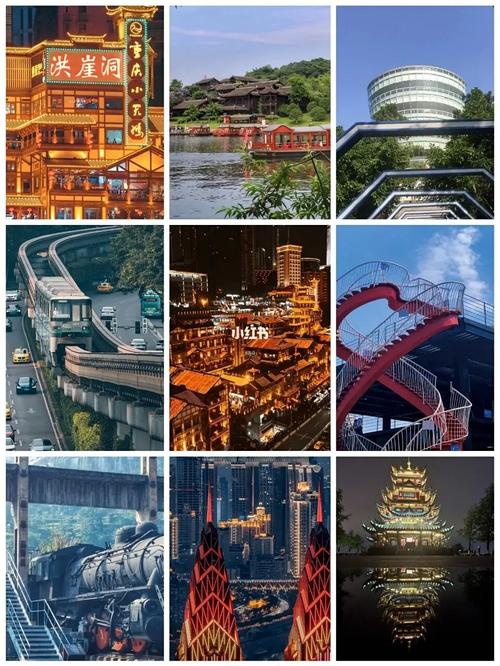Print Spooler: A Vital Component for Efficient Printing
The Significance of Print Spooler in Printing Operations
The print spooler is an essential component of a computer system that plays a crucial role in managing printing tasks. It acts as an intermediary between the computer and the printer, ensuring smooth and efficient printing operations. The print spooler, also known as the print queue, allows multiple print jobs to be sent to the printer and organizes them in a sequence, ensuring that they are executed in an orderly manner. In this article, we will delve into the details of the print spooler, its functionalities, and the benefits it offers in everyday printing tasks.

How Print Spooler Works
The print spooler works by managing the print queue, which is a list of print jobs awaiting execution. When a print command is initiated by the user, the file to be printed is sent to the print spooler, which temporarily stores the file in the computer's memory or the hard drive. The print spooler then assigns a unique identification number to the print job and places it in the print queue.

Once the printer is ready to execute a print job, it fetches the print jobs from the print spooler in the order they were placed. This ensures that the printer executes the print jobs sequentially without any confusion or delay. If any errors occur during printing, such as a paper jam or low ink, the print spooler can pause or cancel the affected print job and continue with the remaining print jobs.
The Advantages of Using Print Spooler
The print spooler offers several advantages that enhance the printing experience and improve productivity. Firstly, it allows users to initiate multiple print jobs without having to wait for each job to complete before sending the next one. This feature is particularly useful in environments with high-volume printing requirements, such as offices or print shops.
Secondly, the print spooler eliminates the need for the user to remain connected to the printer until the printing completes. Once the print job is sent to the print spooler, the user can disconnect from the printer or even turn off their computer, knowing that the print jobs will be executed when the printer is ready.
Furthermore, in cases where multiple users share a single printer, the print spooler acts as a centralized print management system. It allows users to send their print jobs to a common print queue and ensures that each print job is executed in the order it was submitted, preventing any disputes or conflicts over printer access.
In conclusion
The print spooler is a vital component for efficient printing operations. It manages the print queue, organizes print jobs, and ensures sequential execution. The advantages of using a print spooler include the ability to initiate multiple print jobs, freeing users from the need to remain connected to the printer, and enabling centralized print management in shared environments. With its functionalities and benefits, the print spooler greatly contributes to a seamless and productive printing experience.
Overall, understanding the role and significance of the print spooler can assist users in optimizing their printing processes and making the most out of their printing devices.