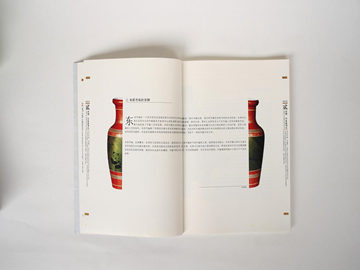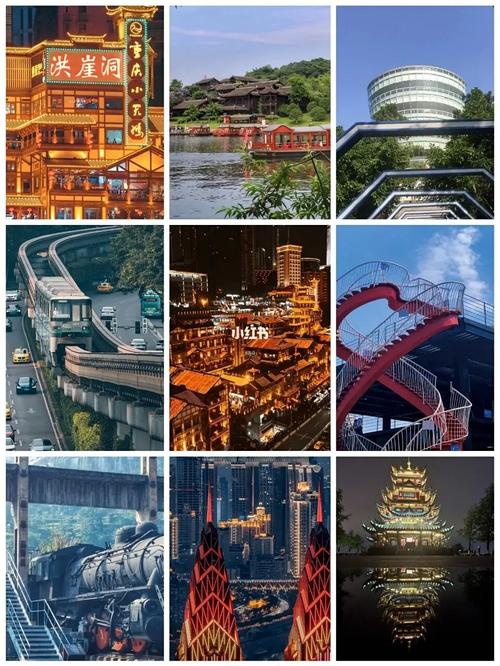Visual Assist: Enhancing Productivity for Visual Studio Programmers
Introduction:
Visual Assist is a powerful productivity tool designed to enhance the development experience for programmers using Microsoft Visual Studio. This software extension offers a wide range of features and functionalities that help simplify coding, improve code quality, and boost efficiency. In this article, we will explore some of the key features of Visual Assist and how it can significantly increase productivity for Visual Studio programmers.
Code Completion and Navigation:
Visual Assist provides advanced code completion and navigation capabilities, making it easier for programmers to write complex code by reducing typing efforts and minimizing search time. With intelligent code suggestion, developers can quickly access and insert code snippets, function signatures, and class members. Visual Assist also supports customizable code templates that can be easily created and shared, further streamlining the coding process.
Moreover, Visual Assist offers powerful navigation features that allow programmers to move seamlessly through their codebase. The \"Find Symbol\" feature enables quick navigation through classes, functions, variables, and macros, and provides search results with context, making it easier to locate specific code elements. Additionally, the \"Goto\" feature enables fast switching between header and implementation files, helping developers focus on the relevant parts of their projects.
Code Refactoring and Analysis:
Visual Assist includes a range of code refactoring tools that simplify the process of optimizing and restructuring code. These tools provide automated code transformations, such as renaming variables and functions, extracting methods, and converting loops into range-based loops. By automating repetitive tasks, programmers can save time, reduce errors, and improve code readability.
Furthermore, Visual Assist offers powerful code analysis capabilities, allowing programmers to identify potential issues and vulnerabilities in their code. It performs real-time syntax checking, highlighting questionable code constructs and suggesting improvements. The code analysis feature also assists developers in adhering to coding standards and guidelines, ensuring consistent and maintainable code across projects.
Intelligent Code Comprehension:
Visual Assist includes various features that enhance code comprehension and help developers understand complex codebases more effectively. The \"Refactor\" feature provides valuable insights into code dependencies, allowing programmers to visualize and understand the connections between different code elements. This feature enables developers to refactor code with confidence, knowing the impact of their changes on the entire project.
Another notable feature of Visual Assist is its ability to display context-sensitive information through tooltips. By hovering over a code element, programmers can access detailed information about its attributes, methods, and inheritance hierarchy. This feature eliminates the need to constantly refer to documentation or search for specific information, saving valuable development time.
Conclusion:
Visual Assist is an indispensable tool for Visual Studio programmers, offering a wide range of features that enhance productivity and streamline the coding process. With advanced code completion, navigation, refactoring, analysis, and comprehension capabilities, developers can write code faster, improve code quality, and reduce coding errors. By leveraging the power of Visual Assist, programmers can focus on their core tasks and deliver high-quality software solutions efficiently.