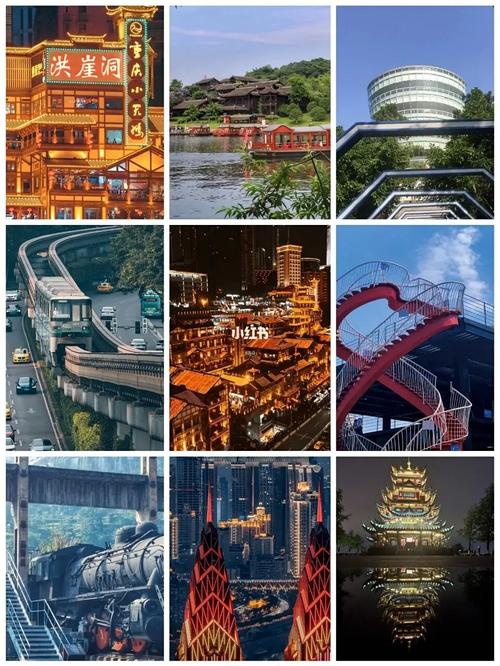Are you looking for an easy way to create nested lists for your website or application? Look no further than the Nestable jQuery plugin. Nestable allows you to drag and drop items to create hierarchical lists, and even provides functionality for saving and loading list data. Read on to learn more about this powerful plugin.
What is Nestable?
Nestable is a lightweight jQuery plugin that allows you to create drag-and-drop hierarchical lists. This means that you can easily create nested lists of items, rearrange them on the fly, and even save the list data to a database or file. Whether you're building a custom CMS, an eCommerce site, or just need to organize data in a clean, intuitive way, Nestable is the perfect solution.
How Does Nestable Work?
Using Nestable is easy. First, include the appropriate Nestable files (JavaScript and CSS) in your HTML document. Next, create an unordered list (UL) with the class \"nestable\" and add one or more list items (LI) to it. Use the \"data-id\" attribute to give each item a unique identifier. Finally, call the Nestable plugin on the UL element to initialize the list.
Once the list is initialized, users can drag and drop items to rearrange them as needed. Nested items can be created by dragging an item onto another item and dropping it into the nested area. Nestable provides a number of callbacks and options to customize the behavior of the list, including the ability to limit the depth of nesting, restrict dragging to certain handles, and more.
Benefits of Using Nestable
There are many benefits to using Nestable for your nested list needs. For one, Nestable is extremely lightweight - the entire plugin is less than 4KB minified and gzipped. This means that it won't slow down your website or application, even if you have many nested lists on a single page.
In addition, Nestable is highly customizable. You can easily change the look and feel of the list using custom CSS, and the plugin provides a number of options and callbacks for fine-tuning the behavior of the list. Whether you need to limit the depth of nesting, restrict drag-and-drop to certain items, or disable certain features for specific users, Nestable has you covered.
Finally, Nestable is incredibly easy to use. Simply include the necessary files, create your list, and call the plugin. The plugin takes care of the rest, allowing you to create nested lists quickly and easily without having to write any custom code.
Conclusion
If you're in need of a simple way to create nested lists for your website or application, look no further than the Nestable jQuery plugin. With its easy setup, intuitive drag-and-drop interface, and full customization options, Nestable is the perfect solution for nearly any nested list need. Give it a try today and see for yourself how easy and powerful it can be!