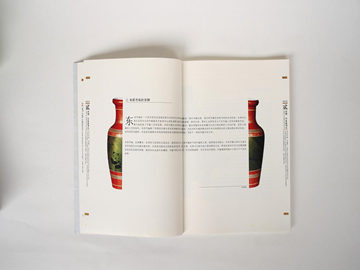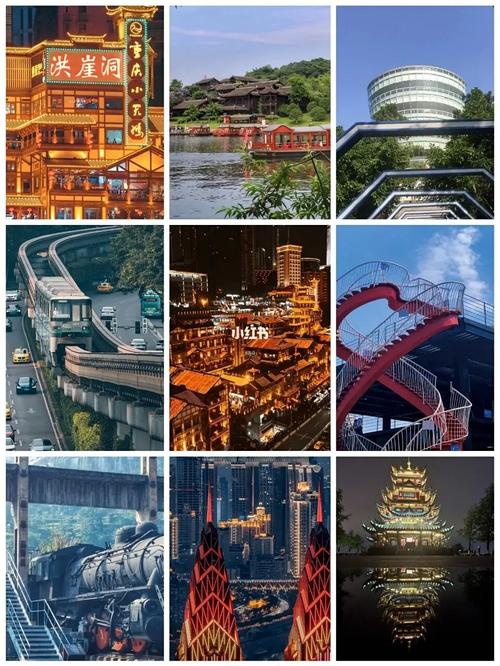Total Commander: The Ultimate File Management Tool
Introduction
Total Commander is a feature-rich file management software that offers a wide range of functionalities and tools. It provides efficient file organization, quick navigation, and powerful file manipulation options. This article explores the various features and benefits of Total Commander, making it the go-to choice for users seeking to streamline their file management tasks.

Efficient File Organization
Total Commander excels at providing users with efficient file organization capabilities. Its dual-pane interface allows users to view and manage files and directories simultaneously, significantly reducing the time and effort required to perform file operations. With a simple drag-and-drop mechanism, files can be easily copied, moved, or simply organized within directories within a matter of seconds.

Moreover, Total Commander offers a comprehensive set of customizable options to enhance the file organization process. Users can easily create or delete folders, rename files, or batch rename multiple files simultaneously. The software also supports the creation of favorite directories, enabling users to quickly access frequently used folders without navigating through complex directory trees.
Quick Navigation
One of the key advantages of Total Commander is its ability to enable users to seamlessly navigate through files and directories. The software provides numerous shortcuts and hotkeys for quick navigation within the interface, increasing productivity and reducing time wasted on manual navigation.
Furthermore, Total Commander offers a built-in search functionality that allows users to quickly locate specific files or folders within their system. The search feature supports regular expressions, ensuring accurate and efficient search results. This saves significant time and effort, especially when dealing with large file collections or complex directory structures.
Powerful File Manipulation
Total Commander offers a wide array of powerful file manipulation functionalities that simplify complex tasks. Users can perform advanced file operations such as splitting and joining large files, synchronize two directories, compare files for differences, and even verify file integrity through built-in cryptographic checksum calculations.
In addition, Total Commander supports various file compression formats, including ZIP, RAR, and 7z, allowing users to create compressed archives of their files with ease. The software also provides seamless integration with popular cloud storage services, enabling users to access and manage their cloud files directly from the Total Commander interface.
Conclusion
In conclusion, Total Commander is an indispensable tool for effective file management. With its efficient file organization features, quick navigation capabilities, and powerful file manipulation options, Total Commander streamlines the file management process, increasing productivity and saving valuable time. Whether you are a novice user or an advanced user looking for advanced file manipulation capabilities, Total Commander is a reliable and trustworthy choice that fulfills all your file management needs.