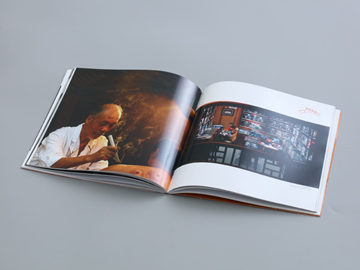Linux设备驱动与register_chrdev
介绍
在Linux系统中,设备驱动是连接硬件设备和操作系统的重要组成部分。驱动程序通过提供接口使应用程序能够与硬件设备进行通信。在Linux内核中,register_chrdev函数用于注册字符设备驱动,使其能够在系统中被使用。

注册字符设备驱动
注册字符设备驱动是在Linux内核中添加自定义字符设备的过程。驱动程序可以通过实现open、read、write等系统调用的方法,在用户空间与设备之间进行通信。register_chrdev函数用于将驱动程序添加到系统中,并自动分配设备号和设备文件。

register_chrdev函数的使用
register_chrdev函数用于在Linux内核中注册字符设备驱动。它包含在linux/fs.h头文件中,并具有以下原型:
int register_chrdev(unsigned int major, const char *name, const struct file_operations *fops)
参数说明:
- major:设备号的主设备号部分,如果将其设置为0,则表示自动分配设备号。
- name:设备驱动的名称,将在/proc/devices中显示。
- fops:指向file_operations结构的指针,包含设备驱动的回调函数。
注册一个字符设备驱动的示例:
#include#include static int my_chardev_open(struct inode *inode, struct file *file) { // 打开设备操作 return 0; } static ssize_t my_chardev_read(struct file *file, char __user *buf, size_t len, loff_t *pos) { // 读取设备操作 return 0; } static ssize_t my_chardev_write(struct file *file, const char __user *buf, size_t len, loff_t *pos) { // 写入设备操作 return 0; } static int my_chardev_release(struct inode *inode, struct file *file) { // 关闭设备操作 return 0; } static struct file_operations my_chardev_fops = { .owner = THIS_MODULE, .open = my_chardev_open, .read = my_chardev_read, .write = my_chardev_write, .release = my_chardev_release, }; static int __init my_chardev_init(void) { int ret = register_chrdev(0, \"my_chardev\", &my_chardev_fops); if (ret < 0) printk(KERN_ERR \"Failed to register character device\ \"); return ret; } static void __exit my_chardev_exit(void) { unregister_chrdev(0, \"my_chardev\"); } module_init(my_chardev_init); module_exit(my_chardev_exit); MODULE_LICENSE(\"GPL\"); MODULE_DESCRIPTION(\"Linux Character Device Driver Example\"); MODULE_AUTHOR(\"Your Name\");
总结
register_chrdev函数是在Linux内核中注册字符设备驱动的关键函数。通过调用register_chrdev函数,驱动程序可以被系统识别并与硬件设备进行通信。在实现自定义字符设备驱动时,我们可以根据实际需求设计相应的设备操作方法,并使用register_chrdev函数将其注册到系统中。
了解和熟悉register_chrdev函数的使用方法,对于深入理解Linux设备驱动开发以及在适应特定硬件设备时是至关重要的。通过合理利用register_chrdev函数,我们可以实现更高效、稳定的设备驱动程序。