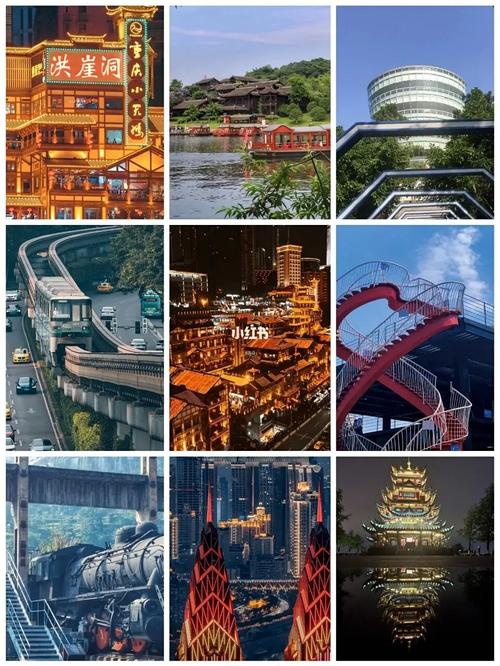MSICUU2 - Microsoft Windows Installer Cleanup Utility
Introduction to MSICUU2
The Microsoft Windows Installer Cleanup Utility, commonly known as MSICUU2, is a tool developed by Microsoft to assist users in resolving issues related to the installation of programs that use the Windows Installer technology. The utility is designed to clean up and remove any remnants or problem files that may be left behind after an unsuccessful installation or uninstallation process.
Using MSICUU2 for Troubleshooting
When installing or uninstalling a program, it is not uncommon to encounter errors or issues that prevent the process from completing successfully. These issues can be caused by various factors, such as conflicting installations, corrupted files, or incomplete uninstallations. MSICUU2 provides a solution by allowing users to safely remove or repair any installation-related problems.
One of the main benefits of MSICUU2 is its ability to remove program entries that are no longer valid or accessible. These invalid entries can accumulate over time and clutter the Windows Installer database, potentially causing conflicts with future installations. With MSICUU2, users can easily identify and remove these entries, ensuring a clean and efficient installation process.
Another useful feature of MSICUU2 is its ability to troubleshoot and repair installations that have become corrupt or damaged. When an installation process fails or is interrupted, it can leave behind incomplete or corrupted files that can prevent future installations from succeeding. MSICUU2 can detect and repair these issues, allowing users to reinstall programs without any problems.
It is important to note that MSICUU2 should be used with caution, as it operates at a low level within the Windows operating system. Improper use of the utility can potentially delete important system files or registry entries, which may result in system instability or other problems. It is always recommended to create a backup of important data before using MSICUU2, and to follow the instructions provided by Microsoft during the cleanup process.
Alternatives to MSICUU2
While MSICUU2 has been a helpful tool for many users, it is worth mentioning that Microsoft has officially retired the utility and is no longer providing updates or support for it. As a result, some users may prefer to explore alternative options for troubleshooting installation issues.
One popular alternative is the use of third-party uninstaller programs, which provide more advanced features and support for a wider range of applications. These programs often have more thorough scanning capabilities and can help clean up leftover files and registry entries that MSICUU2 may not detect. Additionally, they usually offer more user-friendly interfaces and detailed logs to aid in troubleshooting.
Conclusion
While MSICUU2 has been a valuable tool for many users, it is no longer officially supported by Microsoft. Users who still have the utility installed on their systems should exercise caution when using it, and consider exploring alternative options for troubleshooting installation issues. It is important to remember that any modification or removal of files should be done carefully, and it is recommended to back up important data before making any changes to the system.
Overall, the Microsoft Windows Installer Cleanup Utility has played an important role in the past, but as technology has evolved, so have the tools available for troubleshooting and resolving installation issues. Users are encouraged to explore newer, more advanced alternatives to ensure a smooth and error-free installation experience.