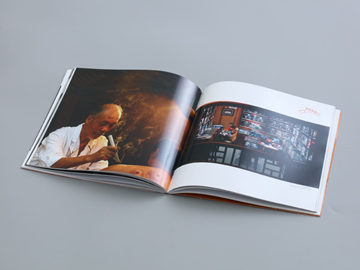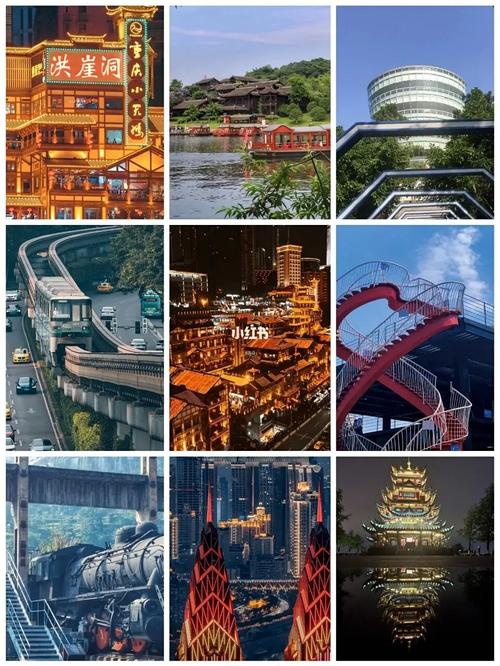Starter Guide to HTML
Introduction to HTML
HTML, short for Hypertext Markup Language, is the basic building block of any website. It is a markup language used to structure the content on the web. HTML utilizes a set of tags to define the structure and layout of a webpage. These tags are enclosed within angle brackets and are composed of an opening and closing tag. The opening tag denotes the beginning of an element, while the closing tag signifies its end. In between the tags, we can place text, images, videos, links, and other elements to create a well-structured webpage.
Basic Structure of an HTML Document
Every HTML document follows a basic structure known as the Document Object Model (DOM). It consists of three main sections: the doctype declaration, the head, and the body. The doctype declaration defines the version of HTML being used. The head section contains meta-information about the document, such as its title, character encoding, and CSS stylesheets. The body section is where the actual content of the webpage is placed. Let's take a closer look at each of these parts.
Creating HTML Elements
HTML tags provide a way to create different elements on a webpage. Some of the commonly used elements include headings, paragraphs, lists, and images. Let's explore how to create these elements within an HTML document.
Headings
Headings are used to structure the content and provide a hierarchical organization. There are six levels of headings, from h1 (the highest level) to h6 (the lowest level). Here's an example of how to create a heading:<h1>Welcome to My Website</h1>
Paragraphs
Paragraphs are used to group together related text content. To create a paragraph, use the<p> tag:
<p>This is a paragraph of text.</p>
Lists
Lists are used to present information in an ordered or unordered manner. There are two types of lists: ordered lists (<ol>) and unordered lists (<ul>). Each list item is denoted by the <li> tag. Here's an example of an ordered list:
<ol>
<li>First item</li>
<li>Second item</li>
<li>Third item</li>
</ol>
Images
Images are widely used to enhance the visual appeal of a webpage. To insert an image, use the<img> tag, along with the src attribute that points to the image location. Here's an example:
<img src=\"image.jpg\" alt=\"Description of the image\">
Adding Styles and Formatting
The appearance of HTML elements can be enhanced using CSS (Cascading Style Sheets). CSS allows you to define styles for various HTML elements and apply visual formatting to them. Styles can be applied inline using thestyle attribute, or externally by linking a stylesheet. Here's an example of styling a paragraph using inline CSS:
<p style=\"color: blue; font-size: 14px;\">This is a styled paragraph.</p>
Conclusion
HTML is the foundation of every webpage and is essential for understanding web development. With the knowledge gained from this starter guide, you can begin creating your own basic webpages. Remember to practice regularly and explore additional HTML tags and CSS styles to expand your skills further. Happy coding!版权声明:《starter(Starter Guide to HTML)》文章主要来源于网络,不代表本网站立场,不承担相关法律责任,如涉及版权问题,请发送邮件至3237157959@qq.com举报,我们会在第一时间进行处理。本文文章链接:http://www.wxitmall.com/shenghuobk/25041.html