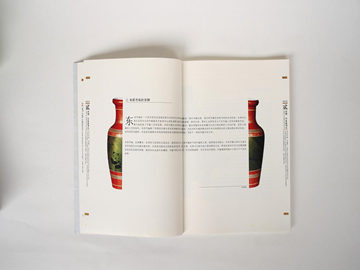Adobe Camera Raw: The Ultimate Tool for Raw Image Processing
Introduction:
Adobe Camera Raw (ACR) is a powerful software tool that allows photographers and graphic designers to process raw image files with precision and flexibility. Raw image files preserve all the data captured by the camera's sensor, providing greater control over the final image. In this article, we will delve into the capabilities of Adobe Camera Raw and explore how it can enhance your photography workflow.
Unparalleled Control over Raw Images:
With Adobe Camera Raw, photographers have unparalleled control over their raw image files. The software provides a wide range of editing tools, allowing users to adjust exposure, white balance, contrast, saturation, and more. The non-destructive nature of ACR ensures that the original raw file remains untouched, making it easy to experiment with different edits and revert to the original if needed.
Advanced Retouching and Image Correction:
One of the standout features of Adobe Camera Raw is its advanced retouching and image correction capabilities. With the Spot Healing Brush Tool, users can easily remove blemishes, dust spots, and other imperfections from their photos. The graduated and radial filters enable precise adjustments to selected parts of the image, while the powerful Lens Correction tool corrects distortions and chromatic aberration with just a few simple clicks.
Efficient Workflow Integration:
Adobe Camera Raw seamlessly integrates with Adobe Photoshop, Lightroom, and Bridge, offering a streamlined workflow for photographers. Images can be effortlessly transferred between these applications, allowing for efficient editing and organization. The Camera Raw Filter in Photoshop lets users apply ACR adjustments to any layer, making it a versatile tool for enhancing composite images.
Presets and Profiles:
To simplify the editing process, Adobe Camera Raw provides a wide range of presets and profiles. Presets are pre-defined sets of adjustments that can be applied to an image with a single click, allowing users to achieve a particular style or look. Profiles, on the other hand, provide different interpretations of color and tone, giving photographers additional options for creative expression. Both presets and profiles can be customized and shared with others, making them invaluable tools for saving time and maintaining a consistent visual aesthetic.
Enhanced Detail and Sharpening:
Adobe Camera Raw excels in enhancing the detail and sharpness of raw images. Using the Detail panel, photographers can selectively sharpen different areas of the image, such as the subject or the background. The Clarity slider enhances mid-tone contrast, adding depth and definition to the photo. Additionally, the Noise Reduction tool helps reduce noise in high ISO images without sacrificing image quality.
Expanded Compatibility and Flexibility:
With regular updates, Adobe Camera Raw continues to expand its compatibility with various camera models and formats. This ensures that photographers can process their raw images regardless of the camera they use. Moreover, ACR offers the flexibility to adjust multiple images simultaneously, enabling batch processing and saving valuable time for photographers working on large sets of images.
Conclusion:
Adobe Camera Raw is an indispensable tool for photographers and graphic designers seeking complete control over their raw image files. With its advanced editing capabilities, seamless integration with other Adobe software, and a range of time-saving features, ACR empowers users to bring their creative visions to life. Whether you are a professional photographer or an enthusiast, Adobe Camera Raw is an essential component of a modern photography workflow.