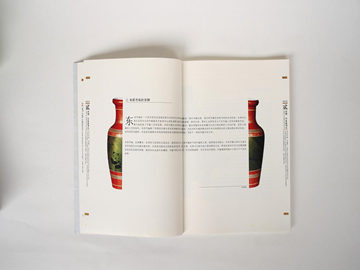TFTP Server
Introduction:
TFTP (Trivial File Transfer Protocol) is a simple protocol used for transferring files between machines on a network. It is lightweight and is often used for bootstrapping firmware or transferring configuration files in network devices. In order to facilitate the transfer of files, a TFTP server needs to be set up.
Setting up a TFTP Server:
Setting up a TFTP server is relatively straightforward and can be done on various operating systems. Here are the steps to set up a TFTP server:
Step 1: Choose a TFTP Server Software:
There are several TFTP server software options available, both open-source and commercial. Some popular choices include TFTPD32, tftpd-hpa, and SolarWinds TFTP Server. Choose a software that is compatible with your operating system and meets your requirements.
Step 2: Installation:
Once you have chosen a TFTP server software, download and install it on your machine. Follow the installation instructions provided by the software's developer to ensure a successful installation.
Step 3: Configuration:
After installation, you will need to configure the TFTP server software. This involves specifying the directory where the files to be transferred are located, as well as any other required settings. The configuration options may vary depending on the software you are using, so refer to the software's documentation for specific instructions.
Step 4: Firewall Configuration:
If you have a firewall enabled on your machine, you will need to configure it to allow incoming and outgoing TFTP traffic on the appropriate port (usually port 69). Consult your firewall's documentation or network administrator for instructions on how to open the needed port.
Using a TFTP Server:
Once you have set up and configured your TFTP server, you can start using it to transfer files. Here are some common use cases for a TFTP server:
1. Network Device Configuration:
TFTP is often used for transferring configuration files to network devices such as routers, switches, and firewalls. The device can be configured to download its configuration file from the TFTP server upon booting, making it easy to manage and update configurations centrally.
2. Firmware Updates:
TFTP is commonly used for updating the firmware of network devices. By placing the firmware file on the TFTP server, the device can download and install the new firmware as required. This allows for easy updates and bug fixes.
3. Bootstrapping Operating Systems:
In some cases, TFTP is used during the bootstrapping process of operating systems. For example, in diskless workstations or thin clients, an initial boot image can be downloaded from a TFTP server to start the OS boot process.
Conclusion:
A TFTP server is a valuable tool in any network administrator's toolkit. With its simple and lightweight protocol, it provides an efficient way to transfer files between devices on a network. By following the necessary steps to set up and configure a TFTP server, network administrators can make use of its various applications, such as device configuration, firmware updates, and operating system bootstrapping.
Remember to consult the documentation of the TFTP server software you choose for specific instructions and additional features. With a TFTP server in place, managing and transferring files within a network becomes a streamlined process.