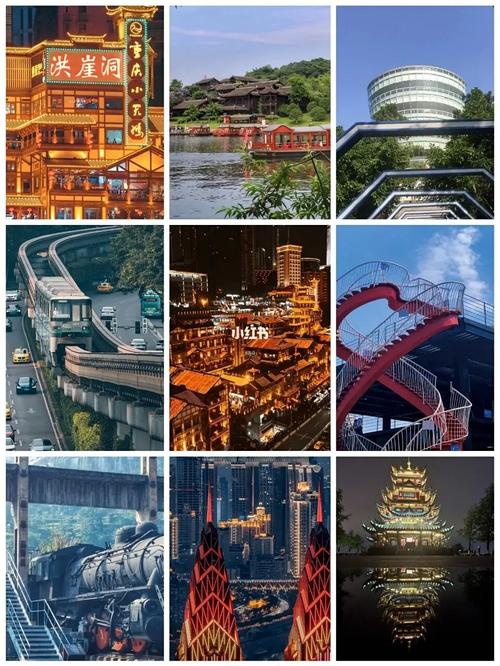UbuntuROOT: Exploring the Power of Ubuntu as a Root User
Introduction
Ubuntu is one of the most popular and user-friendly Linux distributions available today. It is known for its stability, security, and ease of use. However, Ubuntu is often used with limited privileges, known as the standard user. In this article, we will explore the benefits and challenges of using Ubuntu as a root user. We will discuss the advantages and disadvantages of using Ubuntu as a root user, as well as the necessary precautions and best practices for a secure and efficient experience.
Advantages of Ubuntu as a Root User
When using Ubuntu as a root user, you have unrestricted access to system files and settings. This gives you complete control over the operating system and allows you to make changes that are otherwise restricted to standard users. Some of the advantages of using Ubuntu as a root user include:
- Ability to install and uninstall system-wide software
- Full control over system configurations and settings
- Access to advanced system tools and utilities
- Efficient management of system resources
While these advantages can be tempting, it is essential to weigh them against the potential risks and challenges that come with root user access.
Challenges and Precautions
Security Risks
One of the significant challenges of using Ubuntu as a root user is the increased security risks. When operating as a root user, a simple mistake or a malicious command can have severe consequences. It is crucial to exercise caution and carefully consider each action before executing it. Regular backups of important data are also essential to minimize the impact of potential system failures or security breaches.
Dependency Issues
Another challenge is the potential for dependency issues. Installing or removing system-wide software can disrupt the Ubuntu package management system and lead to conflicts between different software components. Careful attention should be paid to the dependencies and the overall system stability when making system-wide changes.
Limited Support
Using Ubuntu as a root user also comes with limited support from the Ubuntu community and developers. Most official Ubuntu documentation and community resources assume the standard user privileges. Troubleshooting issues or finding specific solutions for root user scenarios can be more challenging, requiring a deeper understanding of the underlying system and potentially resorting to unofficial or third-party sources.
Best Practices
Despite these challenges, Ubuntu can be used as a root user safely by following a few best practices:
- Use root access sparingly and only when necessary
- Double-check commands, particularly those with potential system-wide impacts
- Maintain regular backups of critical data
- Stay updated with security patches
- Monitor system logs for any signs of unusual activity
By following these best practices, Ubuntu can be used effectively as a root user while minimizing the associated risks.
Conclusion
Ubuntu, known for its user-friendly nature, can also be a powerful operating system for those who wish to explore its capabilities as a root user. While there are advantages to using Ubuntu as a root user, such as complete control over the system, it is essential to be aware of the potential risks and challenges that come with it. By understanding the best practices and taking necessary precautions, Ubuntu as a root user can be a secure and efficient experience. Remember, with great power comes great responsibility.