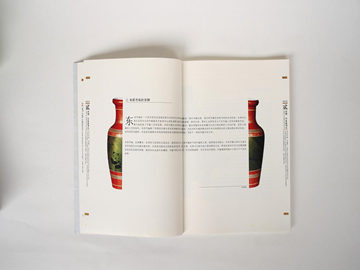Maximize Your Network Performance: A Comprehensive Guide to Realtek Ethernet Drivers
Realtek is one of the most popular manufacturers of Ethernet controllers and network interface cards (NICs) in the world. Given the ubiquity of Realtek devices in modern computers and networking systems, it is essential to install and maintain the latest Realtek Ethernet drivers to ensure optimal performance and functionality. This article provides a detailed overview of Realtek Ethernet drivers, their benefits and drawbacks, as well as practical tips for updating and troubleshooting common issues.
What Are Realtek Ethernet Drivers?
The Realtek Ethernet driver is a software component that enables communication between a computer's operating system and the Ethernet controller or NIC. Essentially, a driver acts as a translator between hardware and software, allowing a device to function as intended. Without the proper driver, a Realtek Ethernet controller may not work at all or may experience slow or unstable connections.
Realtek Ethernet drivers support various operating systems, including Windows, Linux, and macOS, and are designed to work with different generations of Realtek Ethernet controllers. The latest Realtek Ethernet drivers include advanced features such as Wake-on-LAN (WoL), Quality of Service (QoS) prioritization, and VLAN tagging, which can improve network performance and security.
Why Do You Need Realtek Ethernet Drivers?
Installing and updating Realtek Ethernet drivers can provide several benefits, including:
- Better network performance: Realtek Ethernet drivers can help ensure faster, more stable, and more reliable network connections, which can be crucial for online gaming, video streaming, or downloading large files.
- Improved security: By enabling features such as WoL and VLAN tagging, Realtek Ethernet drivers can enhance network security and reduce the risk of unauthorized access or data breaches.
- Compatibility with new software and hardware: As new operating systems and devices are developed, Realtek Ethernet drivers are updated to ensure compatibility and optimal performance.
- Bug fixes and stability improvements: Realtek Ethernet drivers may fix known bugs or stability issues that can cause crashes, freezes, or other problems.
How to Update Realtek Ethernet Drivers?
Updating Realtek Ethernet drivers can be done in different ways, depending on your operating system and preferences. Here are some common methods:
- Using the Device Manager (Windows): In Windows 10, right-click the Start button, select Device Manager, expand Network adapters, right-click your Realtek Ethernet controller, and select Update driver. Windows will search for the latest driver online, or you can choose to browse your computer for a downloaded driver.
- Using the official Realtek website: You can download the latest Realtek Ethernet driver from the official Realtek website and install it manually. Make sure to choose the correct driver for your operating system and Ethernet controller model.
- Using third-party driver update software: Various third-party software tools can scan your system, detect outdated or missing drivers, and download and install them automatically. However, be cautious when using such software, as they may contain malware or unreliable drivers.
If you encounter any issues while updating or installing Realtek Ethernet drivers, you may need to troubleshoot common problems, such as incompatible or corrupted drivers, disabled Ethernet ports, or misconfigured network settings.
Conclusion
Realtek Ethernet drivers play a crucial role in enabling fast, secure, and reliable network connections, particularly in today's digital age, where online activities are pervasive and demanding. By understanding the benefits and best practices of Realtek Ethernet drivers, you can optimize your network performance and minimize potential problems. Stay up-to-date with the latest releases, maintain a backup of your drivers, and seek professional help if needed to ensure the smooth functioning of your Realtek Ethernet controller.